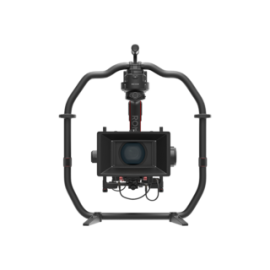Your shopping cart is empty!
- Price
Ronin
Refine Search
DJI Pro Wireless Receiver
Use with DJI Force Pro and DJI Master Wheels to extend control range and reduce control latency...
Ronin 2 CAN Bus Control Cable (30m)
Use the Ronin 2 CAN-Bus Control Cable to connect the Ronin 2 gimbal and the Ronin 2remote controller, Force Pro or Master Wheels for wired control...
Ronin-MX CAN Cable for Ronin-MX/S
Connects the DJI Wireless receiver to the Ronin-S via the CAN cable to enable control of the Ronin-S through DJI Master Wheels or DJI Force Pro...
Ronin-S Battery Adapter
Charges the Ronin-S Grip by connecting it directly to a power outlet, and works as a portable power bank to charge external devices...
Ronin-S BG37 Grip
The BG37 Grip makes Ronin-S compatible for handheld use. A 2400 mAh built-in battery powers the gimbal for up to 12 hours...
Ronin-S DC Power Cable
Powers a camera by connecting to the 12V accessory power port on the Ronin-S...
Ronin-S Essentials Kit
Designed for DSLR and mirrorless cameras, Ronin-S offers precise control and real-time focus adjustment for a single operator to shoot in multiple scenarios...
Ronin-S External GPS Module
With the DJI Ronin-S External GPS Module, the Ronin-S will offer more stability during fast acceleration and deceleration allowing for smoother videos with better horizon hold. The External GPS Module provides a signal for a more responsive gimbal stability that can react to sudden or quick movements...
Ronin-S Focus Gear Strip
The DJI Focus Gear Strip enables users to adjust the focus and zoom of a camera lens with the Ronin-S. The gear strip is compatible with a wide range of lenses on the market, and the length can be adjusted to fit various lens diameters. The Ronin-S Focus Motor is required to use the DJI Focus Gear Strip and must be purchased separately...
Ronin-S Focus Motor
The Ronin-S Focus Motor is used with the Ronin-S Focus Wheel to control the focus, iris, and zoom...
Ronin-S Focus Motor Rod Mount
The DJI Focus Motor Rod Mount is used to attach the Focus Motor to the Ronin-S...
Ronin-S IR Control Cable
Enables control of cameras installed with an infrared receiver via the Ronin-S Camera Control Button, giving you access to functions like video recording, photo taking, and more...
Ronin-S Multi-Camera Control Cable (Mini USB)
In order to control your camera with the Ronin-S Camera Control Button, use the Multi-Camera Control Cable (Mini USB) to connect your camera and the Ronin-S Camera Control Port...
Ronin-S Multi-Camera Control Cable (Multi)
Use the Multi-Camera Control Cable (Multi-USB) to connect your Sony camera to the Ronin-S Camera Control Port. The Ronin-S Camera Control Button can be used to control the shutter, autofocus, and recording process...